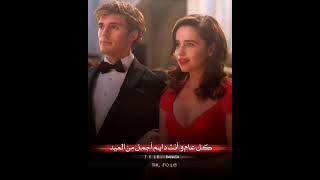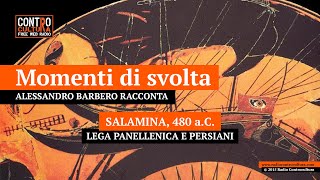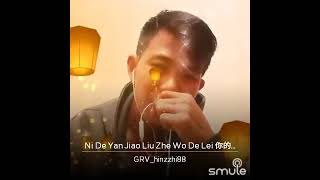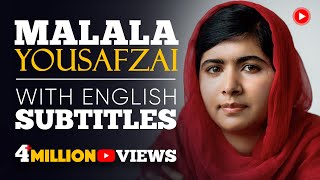Duration 1:6
Green Screen Effects Channel Trailer
Published 23 Dec 2019
#Greenscreefeffects #channeltrailer #trailer Green screen effects channel is channel for providing non copy right HD and 4k Quality effects to YouTuber for their video editing. Please subscribe to my channel if you like my videos. Your likes and comments motivate me to upload more effects . Subscribe my channel for more Free Green Screen Effects. /channel/UCvtjgg1aZp5SJRS_9_rq7mQ Music : Song Name is "on top of the world" purchase from audiojungle. ★★★★★★★★★★★★★★★★★★★★★★★★★★★ Find Green Screen Effects on face book: https://www.facebook.com/greenscreeneffects/ Download all free source content from the website: https://freegreenscreeneffect.blogspot.com ★★★★★★★★★★★★★★★★★★★★★★★★★★★★★★ Check Out Playlist for Free and Non Copyright Green Screen Effects. Green Screen Effects /playlist/PLFIaS5-1L1bgjJRbCshygQqDswKY9cAtj Wedding Green Screen Frames /playlist/PLFIaS5-1L1biI3tLwdVw4ttD8ZLmCZGzI Green Screen Heart Animation /playlist/PLFIaS5-1L1bjzCb7kdZmZVbd55Ywc9s-5 Green Screen Flowers /playlist/PLFIaS5-1L1bg9uD5VZIx36neaP_kV9VLF Green Screen Love Animation Effects /playlist/PLFIaS5-1L1bh0kDWApWLYpyEfmMQMA3qh Green Screen Wedding Intros /playlist/PLFIaS5-1L1biWYcF3wznyT8FIJON5xlbh Green Screen Intro /playlist/PLFIaS5-1L1bg9EJnW1DtnYSp9I_mMS9p8 YouTube Free Intros /playlist/PLFIaS5-1L1biL9X88loot2XtdC1iw3yLV Green screen Whatsapp Status Effects /playlist/PLFIaS5-1L1bjvGtF656_aNGJfbCUH_Hy_ Green Screen Facebook Effects /playlist/PLFIaS5-1L1bim51QO7bpq3AfoLXjHAfhJ YouTube Subscribe Buttons /playlist/PLFIaS5-1L1bhRmgcMjUYHv-gNe6r0Skpo HD Background Loops /playlist/PLFIaS5-1L1bj5SFpXliEd79DX05sME71X ★★★How to edit green screen using Cyberlink PowerDirector ★★ The tutorial will show you how it is easy to use Power Director chroma key effect using any background, motion loop, or virtual reality set for your home movies, short films, and videos. Steps to create footage using "Chroma Key" option in Cyberlink PowerDirector . First of all create a new project on Cyberlink PowerDirector . 1. Now import free green screen video in project library and the Video/ Picture you want to edit. A- You have to place your desired video/ Picture in 1st frame. B- Add the green screen footage to your timeline in 2nd Frame. 2. Double click on the 2nd frame (green screen footage) Go to the Chroma Key option and enable it. Then Remove the green screen with the help of color picker. 3. Now use the setting choice to select however aggressive the result works. So, I hope you have a great idea of how to use green screen footage in Cyberlink PowerDirector If you have any questions and suggestion for green screen footage, leave a comment below. ★ For more interesting updates Please subscribe my channel: Regards, Green Screen Effects
Category
Show more
Comments - 14
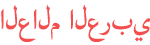








![Sword Art Online:Alicization War Of Underworld Ending 2 [FULL] Español Latino [I Will...-AOI EIR]](https://i.ytimg.com/vi/RcKq9l1_N_k/mqdefault.jpg)