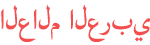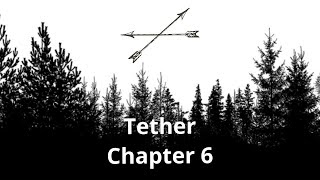Duration 8:52
How To Wirelessly Tether To An IPAD | Step - By - Step
Published 1 Aug 2023
➤ SUBSCRIBE and make sure to hit the 🔔 to be notified of my weekly videos! www.YouTube.com/adonisdphotos This is how I Wirelessly Tether my canon r5 to my m1 iPad Pro. Time Stamps: 0:00 Preview 0:09 Intro 0:42 Why I Enjoy Tethering wirelessly 1:27 Special Thank You & moment of Gratitude 1:59 3 of the BEST APPS FOR WIRELESS TETHERING 3:17 Setting up the camera 6:14 Setting up the IPAD BEST CRM FOR PHOTOGRAPHERS!! Check out PocketSuite, I use it to run my business and love it. https://pocketsuite.io/refer/adonisdphotos 🎒 MY EVERYDAY CARRY ESSENTIALS 🎒 ======================================= - Camera Case: https://amzn.to/3YwKXRv - Vlogging Camera: https://amzn.to/3YdFyOZ - Vlogging Lens: https://amzn.to/3OhCnkD - Main Camera: https://amzn.to/3OBpTpu - Versatile Lens: https://amzn.to/3KmBgiD - Rode Video Mic: https://amzn.to/3rUpzcF - Wireless Mic: https://amzn.to/3DA3DWK - Lavalier: https://amzn.to/3qbJlj5 GODOX 600 Flash : https://amzn.to/3QnpR5R Godox 600 Extention : https://amzn.to/3DFTVSw Godox 600 Pro: https://amzn.to/3qavpGf Godox 600 pro extension Arm: https://amzn.to/3Kox7e5 🎞️ The Gear I Used to Record This Video 🎞️ ======================================= - My Main Camera: https://amzn.to/3YdFyOZ - Lens: https://amzn.to/3OhCnkD - My Studio Tripod: https://amzn.to/478xza5 - Key Light: https://amzn.to/44PyFpk - Softbox: https://amzn.to/3OEXu1V - C Stand: https://amzn.to/47bXn4Z - Wireless Mic: https://amzn.to/459MZsB ☕ If You Want to Support Me With Coffee: https://bmc.link/adonisdphotos 💕 If You Want to Support Me Directly: https://paypal.me/dscreativeimaging 💫 LET'S CONNECT! 💫 ====================================== • Instagram: https://instagram.com/adonisdphotos CONTACT: For business inquiries: info@adonisd.com * Links included in this description might be affiliate links. I may receive a small commission if you purchase a product or service with my links. There is no additional charge to you! Thank you for supporting my channel! :)
Category
Show more
Comments - 76